The best text editors make it easy to code without formatting issues corrupting it.
This is especially when most people new to programming learn the hard way that their first choice for coding causes problems with the code itself, such as not properly displaying formatting. At their heart the best text editors shouldn't just be simple but also functional and good to work with.
It doesn't matter whether you're coding with Linux, on a Mac, or a Windows PC, a text editor should be easy to use and do the job the way it was intended to be done.
Whether you’re a new web developer or an expert code junkie, you need a code editor robust enough to handle everything you can throw at it. In fact, that might just be the most important part of your toolset. Since this is an ongoing search for most relevant text editors for everyone in the field, I wanted to lay out some of the best options for you to integrate into your workflow.
If you prefer, watch the video.
Please note that I haven’t placed the editors in this video in any ranking order.
Visual Studio Code
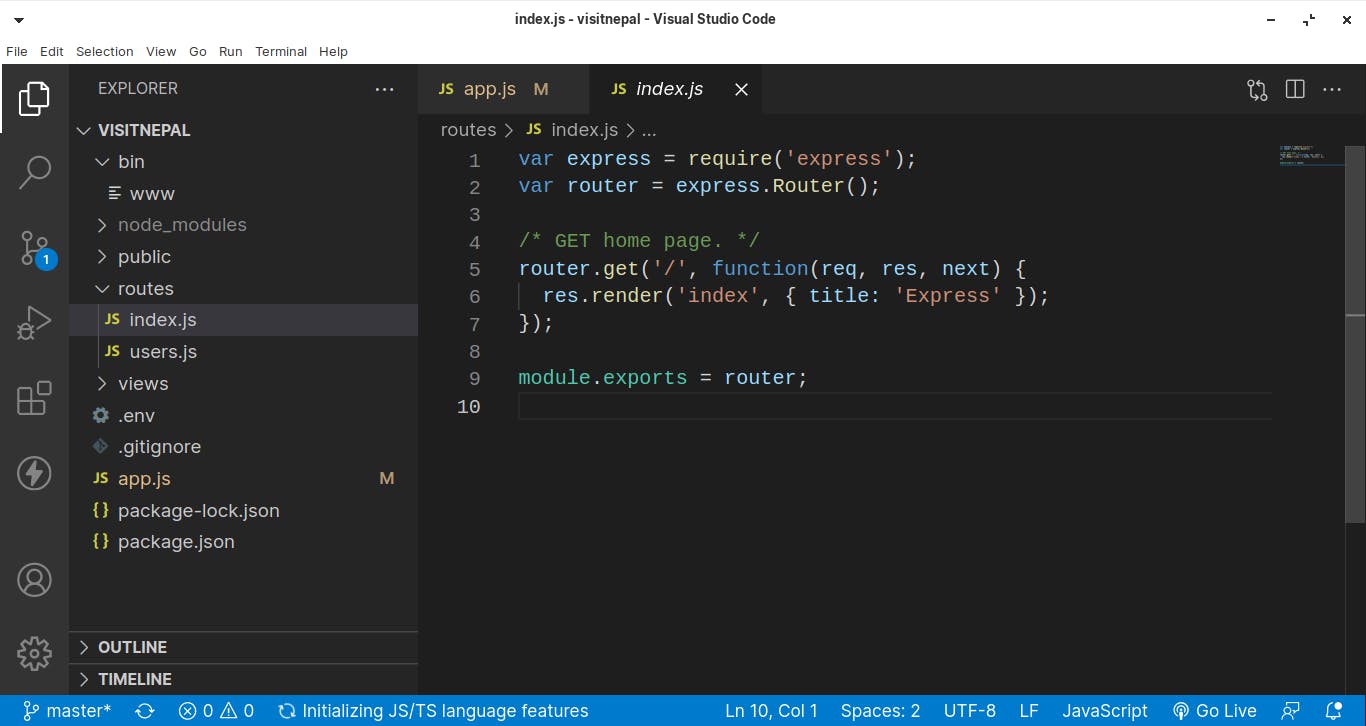
Visual Studio Code is, “a free-editor which helps the programmer to write code, helps in debugging and corrects the code using the intelli-sense method ”. In normal terms, it facilitates users to write the code in an easy manner. Many people say that it is half of an IDE and an editor, but the decision is up to the coders.
Features:
- Autosave
- Live Preview
- Collaboration
- Cross-Platform
- Code Search
- Debugger
- Git support
- Built in terminal
Till recent times, there’s hardly been an IDE or code editor which has been so user-friendly. The coding-friendly feature and code error recognition also helps users a long way into making the code more efficient and error-less. The usability is very easy to handle.
Sublime text editor
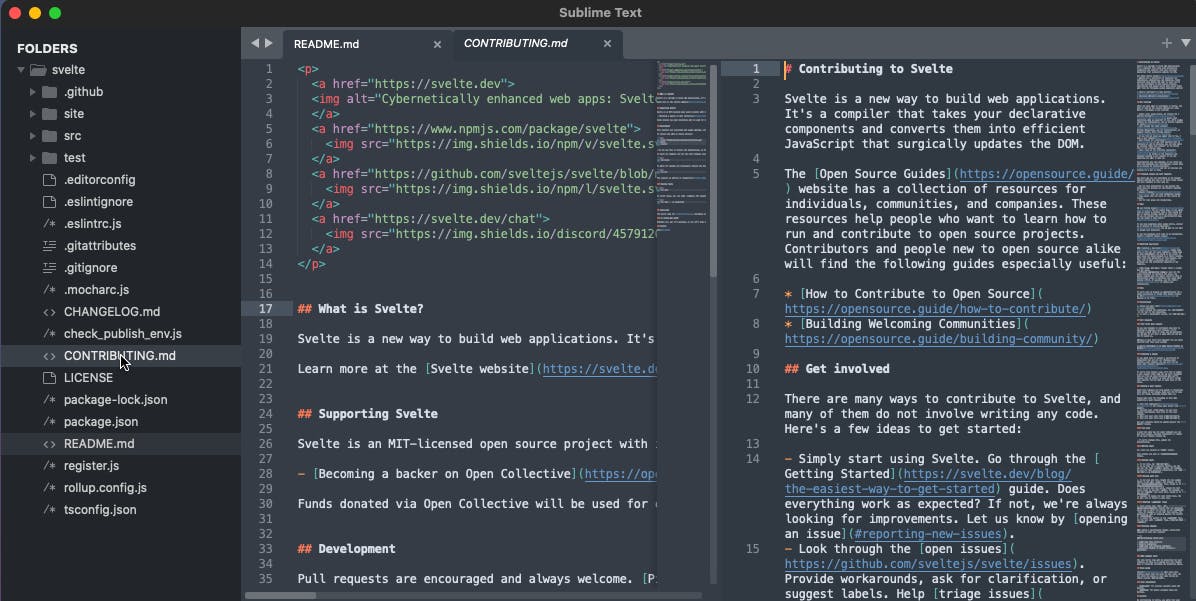
The Sublime Text editor is definitely one of our favorites! It offers a free version for testing. As for the features, Sublime Text has an advantage in that it’s extremely lightweight (low resource usage), but still keeps around some of the more advanced features you would expect out of a top text editor. The primary benefit is that Sublime Text offers shortcuts and search tools for immediately finding certain functions and making changes to multiple lines at once. Jumping to specific symbols or words takes only a few seconds.
Features:
- Autocompletion, Syntax Highlighting
- Customizability
- Beginner Friendly
- Split editing
- Cross- platform
- Package control
Sublime has a lot of raving fans. The words “best code editor ever” are dropped regularly online. The program is lightning fast, stable and mature. In addition to that, with its modular approach and extendability, Sublime Text can be anything for anyone. The editor is suitable for developers of different skill levels and disciplines.
Atom
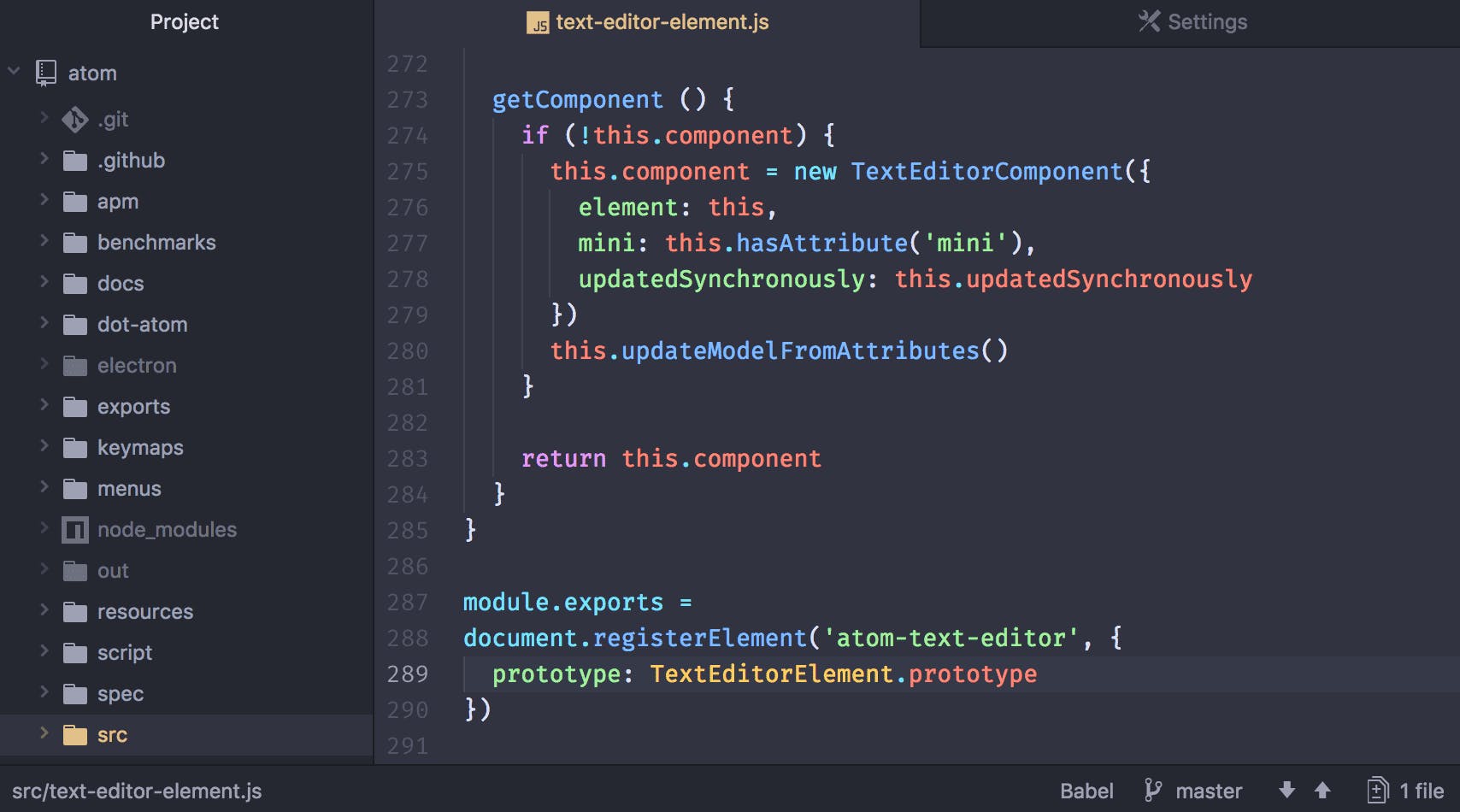
Atom , a project started by Github and thus now owned by Microsoft, has established itself as one of the premiere code and text editors out there. The best part is that Atom is totally free, open source, and highly customizable. Built around a minimal core, Atom comes with multiple language-specific packages built in, and the library of community-written ones has exploded over the years since the editor was first released. Atom is as robust as you need it to be – if the editor doesn’t do something you need, you can create that feature yourself. The Teletype features has been embraced by users, too. It allows multiple developers to work on the same code from remote locations.
It does directly compete with Microsoft’s poster child VS Code , but they are maintaining both editors as a gesture of good faith to the communities surrounding each.
Features
- File system browser
- Teletype
- Fuzzy finder for quickly opening files
- Fast project-wide search and replace
- Multiple cursors and selections
- Code folding
- Cross Platform
- A clean preferences UI
- Incredibly passionate community
Atom is for you if you’re the kind of person who likes to have your software be exactly what they want it to be and do exactly what you want it to do. With the growing library of mods and add-ons, Atom is one of the most customizable code editors out there. It works great out of the box, but its real power comes from the open source community around it and the almost infinite customizations you can add to it yourself.
Brackets
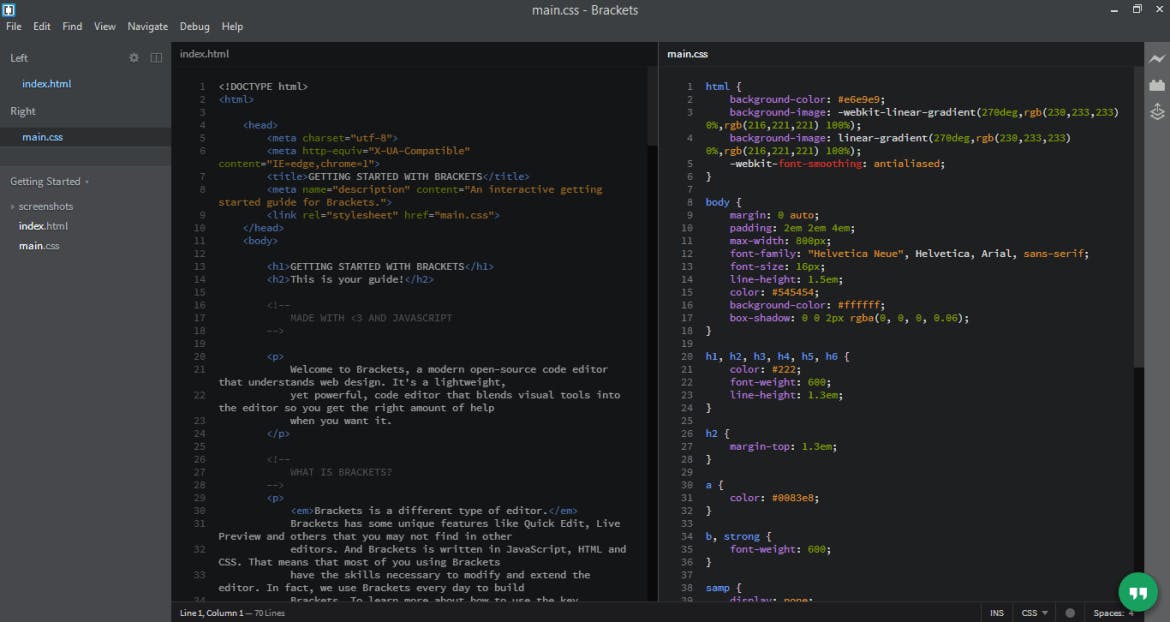
Brackets is another free and open-source editor. This time, it’s not simply a community-driven project: Adobe itself is behind this one. Yes, Adobe. Of Photoshop, Illustrator, and so on. Because of that, expect polish and power.
Brackets is designed to be minimal-yet-powerful. It does, however, offer some unique and useful features. One of those features being Extract, a tool which allows you to extract information such as colors, fonts, gradients, measurements, directly from PSDs as clean CSS. For front-end developers working in a design agency who have to recreate pixel-perfect sites from mock-ups, there may be no better tool for you.
###Features
- Autocompletion, Syntax Highlighting
- Customizability
- Beginner Friendly
- Constantly growing library of extensions
- Cross- platform
- Git integration
- Live preview
Inline editors
Brackets is for you if you’ve already bought into the Adobe ecosystem. You will feel right at home if you’ve ever used any Adobe product regularly. Brackets feels like it is a part of Creative Cloud, even though it’s not. The UIs are similar, and it feels very natural if you’re coming from Photoshop or InDesign.
Imp. note: On September 1, 2021, Adobe is ending support for Brackets.
Notepad++
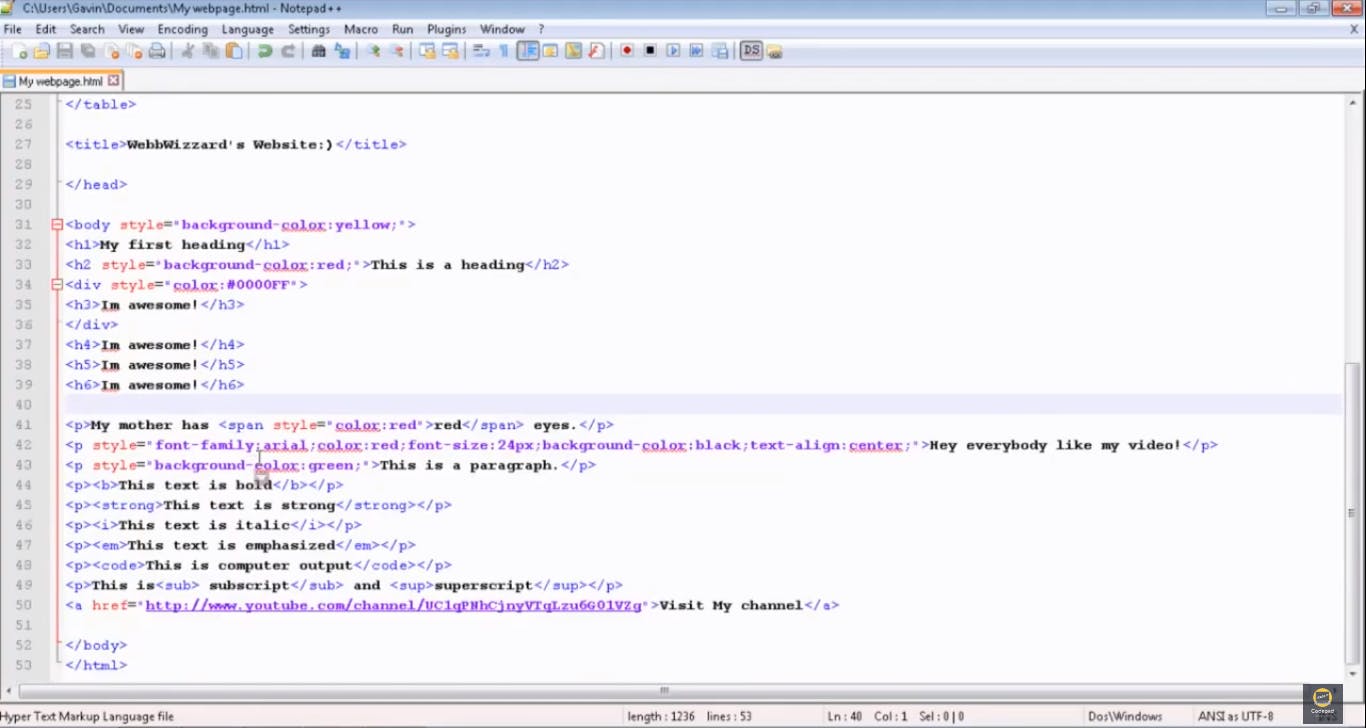
Notepad ++ is an extremely popular text editor. It’s one of the best text editors around because it’s simple. It doesn’t try to be Atom or VS Code or Sublime Text. It’s a code editor, plain and simple. Beginners and veterans can get everything they need out of it. Coders and developers often recommend this one as a great option for someone just getting into code editing and might be overwhelmed by the environment offered up by others. Notepad++ is a wonderful, simple option not just for beginners, but developers at any level. A lot of professional devs use Notepad++ as their daily driver because it’s light, effective, and does what it needs to do.
Features
- Autocompletion, Syntax Highlighting
- Search/Replace
- Beginner Friendly
- Highly customizable
- Multi-language environment supported
- Windows only(well, this is drawback😂)
Notepad++ is for you if you are new to code editors and want to ease your way in. Additionally, if you want a resource-light option, Notepad++ is it. Because of how simple and easy the developers have made it, you’re not going to bog down your system as you work. That means you might not be loading gigabytes of information at once, but for run-of-the-mill web development tasks and so on, Notepad++ is more than enough.
Summary
If you’re still a little confused about which text editor to choose, here’s a list of our final recommendations (remember, I recommend trying each of them out to find the one that works best for your workflow):
- Sublime Text – This one makes the most sense for heavy coders. It is lightweight with low resource usage.
- Atom – We like Atom for people who also want a collaboration tool with the text editor.
- Notepad++ – Consider this text editor if you’re a beginner or advanced user. It has the features developers need without being too confusing for those just starting out.
- Visual Studio Code – Here’s a text editor with a unique auto-completion feature. Try it out if that sounds interesting to you.
- Brackets – Try out Brackets if you like live previews and extensions.
Now that we’ve taken a look at some of the best text editors, share your thoughts in the comments below. Let me know if you’ve used any of these options and what your favorite feature is.

